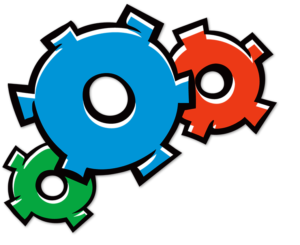Directions to Diagnostic Imaging and MRI from the Pediatric Surgery Clinic

Step 1
Turn right coming out of the Pediatric Surgery Clinic.

Step 2
Continue down the hallway and turn left at the exit sign.

Step 3
Go straight all the way to the doors.

Step 4
Go through these doors.

Step 5
Go straight through these doors and head to the left.

Step 6
Walk ahead, past the Cafe, through the doors.

Step 7
Continue through these doors and look to the right.

Step 8
Take this elevator to level 2.

Step 9
Once off the elevator, head straight through these doors.

Step 10
Continue down this hallway and turn right at the end and go straight.

Step 11
You have arrived at Diagnostic Imaging 2H. Check in at the registration desk. Diagnostic Imaging is the area you will go to if your child requires a CAT scan. If you are looking for the MRI department please take Stollery Elevators immediately in front of the Diagnostic Imaging to the main floor.

Step 12
On the main floor, you will see Admitting and Registration to the right of the elevators. Walk in that direction.
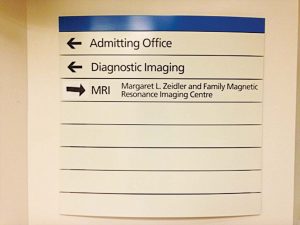
Step 13
You will see this sign straight ahead.

Step 14
Follow the arrow to the right and walk to the end of the hall. At the end of the hall, turn right. You will see a set of sliding doors and glass blocks. If you see this, you are headed in the right direction.

Step 15
Right before you reach the doors, you will find the MRI department on the left-hand side. You made it!